In the past, recording a track meant bringing together instrumental musicians for rehearsals and then a recording session in an expensive studio, followed by mixing and production on a physical medium such as vinyl or cassettes, then CDs, …
… the continuous development of personal computing since the 80s, the increase in the processing and storage capacity of personal computers and the rise of the Internet have gone hand in hand with the development of an abundant software and hardware ecosystem that has truly democratised music creation and production.
Even if some ‘old-fashioned’ musicians still regard electronic music creators and DJs as hooligans or even usurpers, it is now possible to create and play music at home without having attended a conservatoire and on a reasonable budget.
It’s also easy to find help on the Web, such as video tutorials or setting up a home studio, so all the steps and methods involved in creating music etc. will be explained in pictures.
Want to get started? Follow the guide.
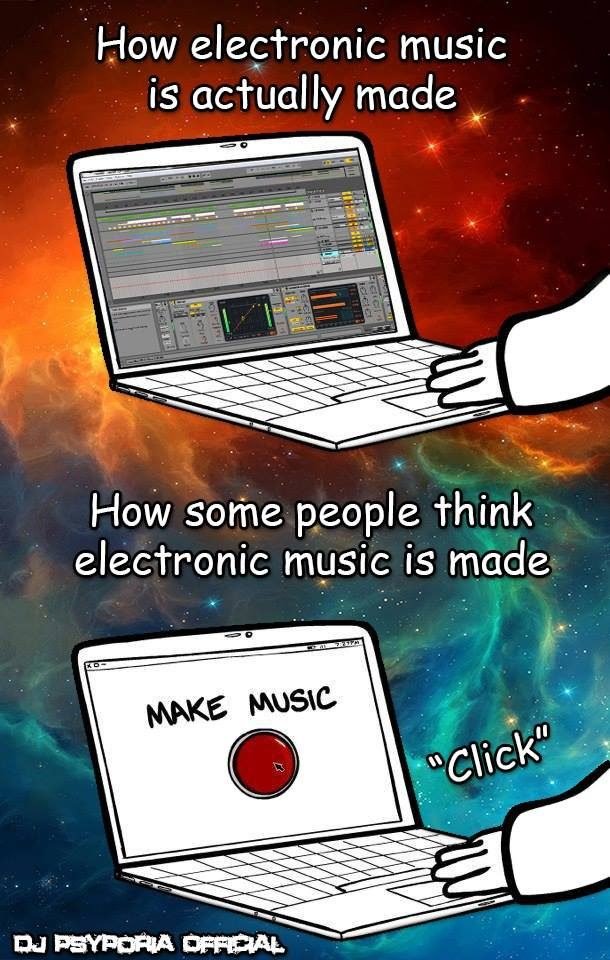

A corner of a desk, a computer and a couple of speakers and off you go …
Ideally, however, the home studio should be set up in a dedicated room where the acoustics can (and should) be treated to avoid sound artefacts.
It is also almost compulsory to use a pair of amplified studio speakers to ensure that the sound during the creation phase is not ‘coloured’, for example too high or too low, in short too much or too little of something.
The choice of master software for your home studio – known as DAW for Digital Audio Workstation – is obviously important, but in my opinion not decisive.
Cubase, Ableton, Logic (on the Mac) and others offer similar functionality and come in their professional versions with all the virtual instruments and effects you need to create.
They can process audio (i.e. samples) and MIDI, and accept external modules (synths, drum machines, effects, etc.) according to the VST standard.
In practical terms, you can use the same virtual instruments and effects in VST and get exactly the same result with either DAW.
The differences between them lie in the ‘proprietary’ instruments and effects supplied with the software, which are obviously different from one manufacturer to another.
Choosing between Ableton and Cubase is like choosing between Mercedes and BMW for a car (and all 4 are German).
Each creator offers a free ‘Lite’ version, which is functional but limited, allowing you to familiarise yourself with the software before making your choice and upgrading to the Pro version, which still costs a pretty penny, although it is generally possible to …
MIDI: The Musical Instrument Digital Interface or MIDI is a communication protocol and file format dedicated to music, and used for communication between electronic instruments, controllers and music software.
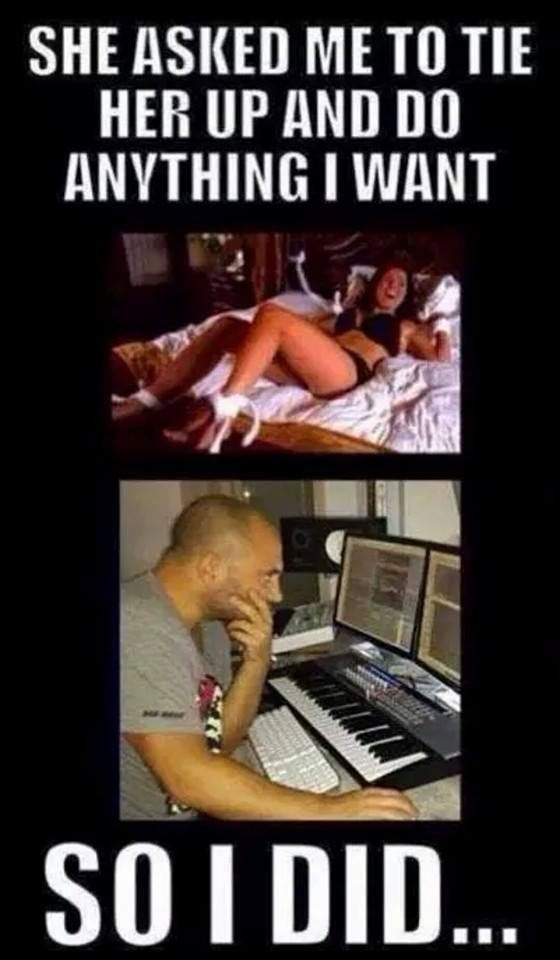

PLUG-IN: A plug-in is a software module that is grafted onto a master program (in this case a DAW), adding extra functionality.
VST: Virtual Studio Technology (VST) is an open audio plug-in format developed by Steinberg, the German creators of Cubase.
The format is said to be open, which means that it is available to everyone free of charge, as opposed to a proprietary format which is closed or has to be paid for.
As a result, thousands of VST plug-ins have been developed over the years, to suit all tastes, some free, some not – using the format is free, but you can charge for your creation.
There are synths, drum machines and every conceivable effect.
You can work with a DAW, its instruments and its proprietary effects without using a single VST, or on the contrary use only VSTs, or mix the two as you wish.
DAWs like Ableton Live! or Cubase come complete with the instruments (synths, drum machines, etc.) and effects you need to compose, so there’s no need to invest in an external machine – which you’ll also need to know how to control from the computer.
Purists will tell you that vintage machines sound fatter and have a richer sound than software, due to the fact that the signal is produced by electronic circuits made up of transistors, diodes and resistors that heat up with use and give a characteristic ‘grain’ that is difficult to imitate with software.
Recent generations of machine synths (Nord Lead, Virus) use DSP (Digital Signal Processing), specialised audio processing chips that make these non-analogue machines sound like machines from the era of ‘hard’ circuits, also known as vintage, hence their widespread use by today’s electronic music creators.
They also offer a user-friendly interface that lets you control all the functions from your computer without turning a knob on the synth …
It’s up to you to make your own choice, according to your preferences, technical capabilities and budget.


Sample banks or packs – also known as sound banks – are collections of audio recordings – samples – grouped by style.
You’ll find drumming and percussion packs, for example, but also banks that are more specialised in a particular style, such as drum’n’bass, house or …..
In short, there’s something for everyone, you just have to look, listen and then put your hand in your pocket unless…
There is another type of sound bank also known as a ‘synth preset’: these are collections of settings (presets) for the parameters of a synthesiser, giving you a set of ‘ready-to-use’ sounds with the instrument that you can include in your compositions, modifying them if necessary to make them fit in better with your work.
Programming a synth from scratch requires some serious skills.
So whatever its qualities, a synth is worth as much for the possibilities it offers as for the sound bank(s) it comes with.
Equipment tests, user reviews, classified ads, Audiofanzine is the place to be for everything to do with sound in French.
What could be better than video tutorials to learn, in French with Elephorm, or in English with my favourites Groove3 or sonic-academy based in Ireland, who also produce plug-ins.
Plug-ins, in fact, with Dutch creators, their name FabFilter (for Fabulous Filters), they sell a super Equaliser: the pro-Q.
You name it, KVR Audio has it.
As for sample packs, you’ll be spoilt for choice with:
Loopmasters / Prime Loops
Ueberschall / Zenhiser.
And don’t forget Vengeance!
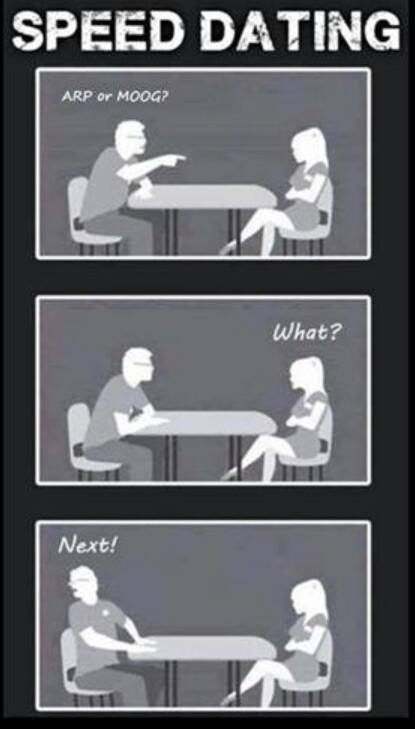
(c) Creation228 – 2024 / creation228.com